In this post I will explain how to deploy Nokia vSIM/vSR in distributed mode, in the previous post I have explained how to deploy vSIM/vSR in integrated mode “Getting Started Nokia vSR on GNS3“.
As we know the vSIM can be deployed in two mode : integrated or distributed.
Integrated Model
The Integrated model allow us to emulate physical router using a single VM. All function like control, management and data plane are performed by the resources of the single VM.
An integrated vSIM can just deployed in chassis type SR-c4 or SR-c12.
Distributed Model
The distributed model uses two or more VM that connected to internal network to emulate physical router.
In a distributed system, each VM is specialized, supporting either control plane (CPM) or dataplane functions (IOM or XCM). A distributed vSIM support one CPM or redundant CPMs in the same active-standby model as the emulated physical router.
A distributed vSIM can be deployed in anything chassis type except SR-c4 or SR-c12
In this post I will try to emulate physical Nokia router chassis 7750-SR7 with single CPM5 and IOM3-XP with MDA m10-1gb-sfp-b and isa-tunnel.
LAB TEST
In the LAB test the following Software release were used:
- Nokia VSR-SIM 0.R5
- GNS3 v2.1.0
I assume that you have been emulate an integrated model like in the previous post “Getting Started Nokia vSR on GNS3”
Drag 2 vSIM router to the workspace, and change the device name to CPM and IOM.
Do the following steps :
- Right click on CPM router, Configure -> Advanced settings, in the Additional Settings add this command -smbios type=1,product=’TIMOS:slot=A chassis=SR-7 card=cpm5′ to Options Form.
- Right click on IOM router, Configure -> Advanced settings, in the Additional Settings add this command -smbios type=1,product=’TIMOS:slot=1 chassis=SR-7 card=iom3-xp mda/1=m10-1gb-sfp-b mda/2=isa-tunnel’ to Options Form.
I assigned 7 interface and change the first interface name to “em0”, “em0” is use for management interface, and the second interface “Ethernet0” is Fabric switch interface is use for communicate CPM and IOM. this interface cannot assign as dataplane interface. The last five interface is use for Dataplane interface.
So first, you should connected the CPM and IOM with interface “Ethernet0” and Start IOM and CPM together.
Console the CPM to verify CARD and MDA :
Network Telco Engineer – SDN/NFV Enthusiast
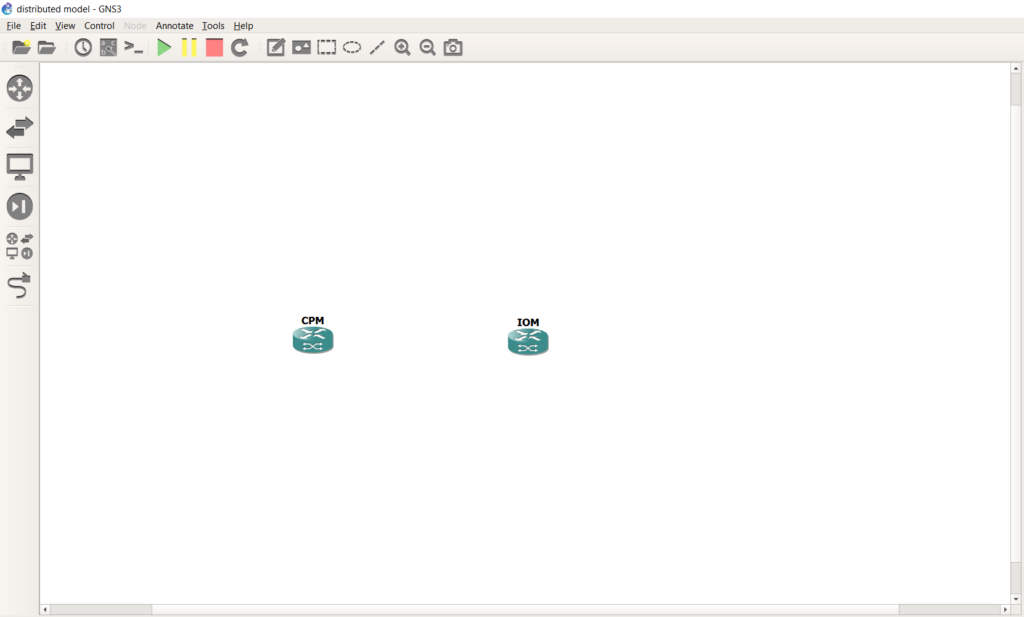
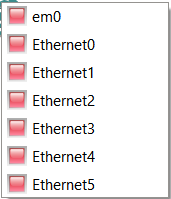
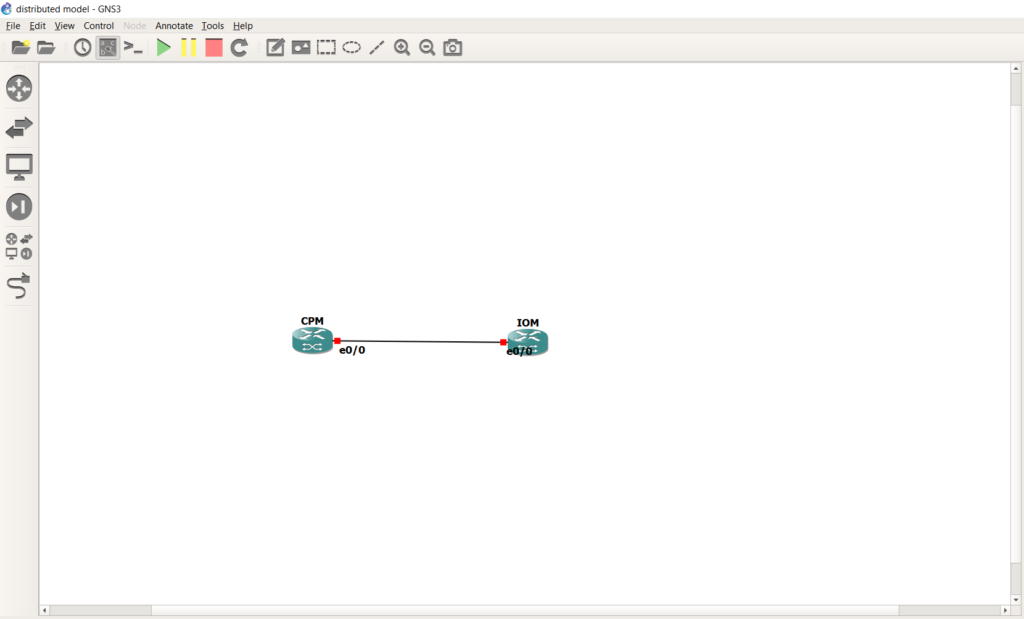
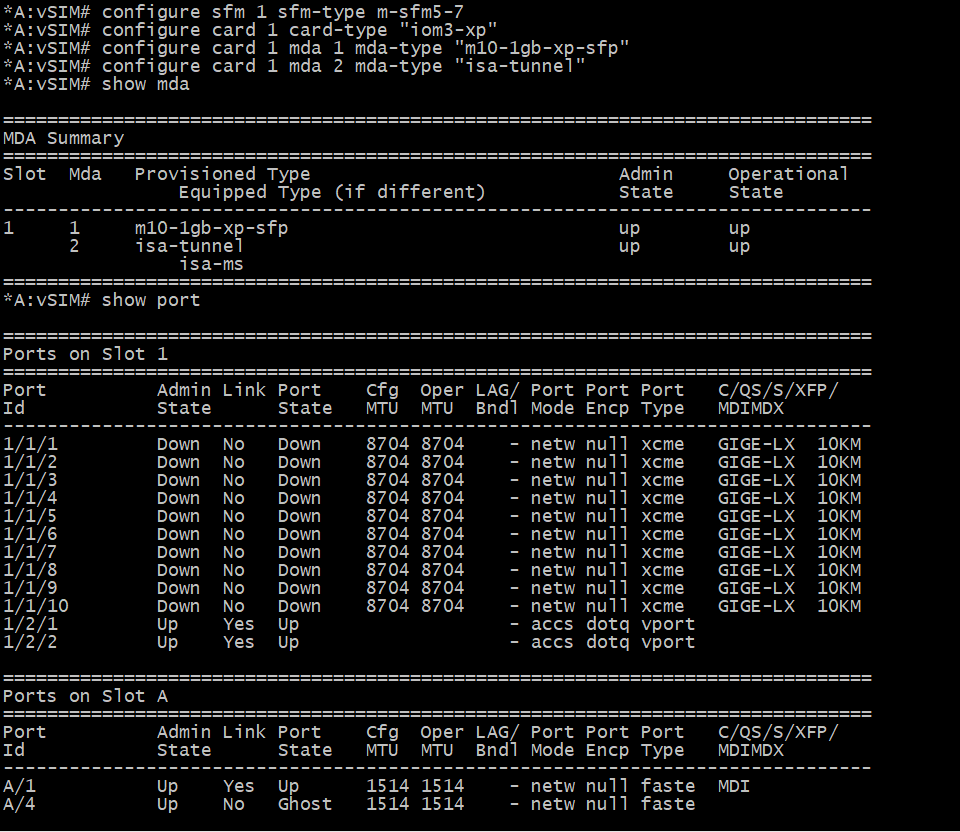
Komentar