Pada tutorial kali ini kita akan mencoba untuk install zimbra multi server, dimana sebelumnya kita sudah mencoba setting zimbra standalone disini . Dimana kalo setting standalone artinya semua service zimbra berjalan pada satu mesin yang sama, dan ketika satu mesin tersebut down maka kita tidak punya backup lagi dan artinya mail server kita tidak bisa di akses alias Down. tentu tidak lucu server email corporate down karena masalah tersebut. maka untuk mengatasi masalah single point of failure, kita harus setting zimbra multi server, artinya nanti untuk beberapa service kita pisah sesuai dengan fungsi dan kegunaan masing-masing. seperti zimbra-ldap, zimbra-proxy, zimbra-mailbox, zimbra-mta dan lain sebagainya. Untuk lab kali ini akan kita install pada mesin virtual sebagai berikut :
- Zimbra LDAP
- Zimbra Proxy
- Zimbra Mailbox
- Zimbra MTA
untuk versi zimbra kita mengunakan ini zcs-8.7.10_GA_1829.RHEL7_64.20170524161336.tgz
Requirement Zimbra multi server
- Zimbra LDAP
| Hostname | ldap.routelcoud.net |
| RAM | 1GB |
| HDD | 40GB |
| IP Address | 10.8.100.100 |
- Zimbra Mailbox
| Hostname | mailbox.routelcoud.net |
| RAM | 1GB |
| HDD | 40GB |
| IP Address | 10.8.100.101 |
- Zimbra MTA
| Hostname | mta.routelcoud.net |
| RAM | 1GB |
| HDD | 40GB |
| IP Address | 10.8.100.102 |
- Zimbra Proxy
| Hostname | webmail.routelcoud.net |
| RAM | 1GB |
| HDD | 40GB |
| IP Address | 10.8.100.103 |
- Setting Internal DNS Server
untuk mempermudah management server zimbra kita membutuhkan Internal DNS Server, yang akan kita install pada ldap.routelcoud.net
- Disable Firewall
|
1 2 |
[root@ldap ~]# systemctl stop firewalld [root@ldap ~]# systemctl disable firewalld |
- Set Timezone
|
1 |
[root@ldap ~]# timedatectl set-timezone Asia/Jakarta |
- Install BIND
|
1 2 3 |
[root@ldap ~]# yum install -y bind bind-utils vim [root@ldap ~]# systemctl start named [root@ldap ~]# systemctl enable named |
- edit /etc/named.conf
|
1 2 3 4 5 6 7 8 9 10 11 12 13 14 15 16 17 18 19 20 21 22 23 24 25 26 27 28 29 30 31 32 33 34 35 36 37 38 39 40 41 42 43 44 45 46 47 48 49 50 51 52 |
options { # listen-on port 53 { 127.0.0.1; }; # listen-on-v6 port 53 { ::1; }; directory "/var/named"; dump-file "/var/named/data/cache_dump.db"; statistics-file "/var/named/data/named_stats.txt"; memstatistics-file "/var/named/data/named_mem_stats.txt"; allow-query { localhost; 10.8.100.0/24;}; recursion yes; forwarders { 8.8.8.8; }; dnssec-enable yes; dnssec-validation yes; /* Path to ISC DLV key */ bindkeys-file "/etc/named.iscdlv.key"; managed-keys-directory "/var/named/dynamic"; pid-file "/run/named/named.pid"; session-keyfile "/run/named/session.key"; }; logging { channel default_debug { file "data/named.run"; severity dynamic; }; }; zone "." IN { type hint; file "named.ca"; }; zone "routecloud.net" IN { type master; file "routecloud.net.db"; allow-update { none; }; }; zone "10.8.100.in-addr.arpa" IN { type master; file "10.8.100.db"; allow-update { none; }; }; include "/etc/named.rfc1912.zones"; include "/etc/named.root.key"; |
- edit file DNS
|
1 2 3 |
[root@ldap ~]# cd /var/named [root@ldap named]# cp named.localhost routecloud.net.db [root@ldap named]# cp named.localhost 10.8.100.db |
|
1 2 3 4 5 6 7 8 9 10 11 12 13 14 15 16 17 18 19 20 21 |
[root@ldap named]# vi routecloud.net.db ; BIND reverse data file for empty rfc1918 zone ; ; DO NOT EDIT THIS FILE - it is used for multiple zones. ; Instead, copy it, edit named.conf, and use that copy. ; $TTL 86400 @ IN SOA routecloud.net. root.routecloud.net. ( 1 ; Serial 604800 ; Refresh 86400 ; Retry 2419200 ; Expire 86400 ) ; Negative Cache TTL ; @ IN NS routecloud.net. @ IN MX 0 wembail.routecloud.net. @ IN A 10.8.100.100 ldap IN A 10.8.100.100 wembail IN A 10.8.100.103 mailbox IN A 10.8.100.101 mta IN A 10.8.100.102 |
|
1 2 3 4 5 6 7 8 9 10 11 12 13 |
[root@ldap named]# vi 10.8.100.db $TTL 86400 @ IN SOA routecloud.net. root.routecloud.net. ( 1 ; Serial 604800 ; Refresh 86400 ; Retry 2419200 ; Expire 86400 ) ; Negative Cache TTL ; @ IN NS routecloud.net. 100 IN PTR routecloud.net. 103 IN PTR webmail.routecloud.net. 102 IN PTR mta.routecloud.net. |
- Restart Service Bind
|
1 2 3 4 5 6 7 8 9 10 11 |
[root@ldap named]# systemctl restart named [root@ldap named]# systemctl status named ● named.service - Berkeley Internet Name Domain (DNS) Loaded: loaded (/usr/lib/systemd/system/named.service; enabled; vendor preset: disabled) Active: active (running) since Sat 2018-06-23 11:32:58 WIB; 1s ago Process: 1520 ExecStop=/bin/sh -c /usr/sbin/rndc stop > /dev/null 2>&1 || /bin/kill -TERM $MAINPID (code=exited, status=0/SUCCESS) Process: 1533 ExecStart=/usr/sbin/named -u named -c ${NAMEDCONF} $OPTIONS (code=exited, status=0/SUCCESS) Process: 1530 ExecStartPre=/bin/bash -c if [ ! "$DISABLE_ZONE_CHECKING" == "yes" ]; then /usr/sbin/named-checkconf -z "$NAMEDCONF"; else echo "Checking of zone files is disabled"; fi (code=exited, status=0/SUCCESS) Main PID: 1536 (named) CGroup: /system.slice/named.service └─1536 /usr/sbin/named -u named -c /etc/named.conf |
- Setting Resolve DNS
|
1 2 |
[root@ldap named]# vi /etc/resolv.conf nameserver 10.8.100.100 |
- Cek Settingan DNS
|
1 2 3 4 5 6 7 8 9 10 11 12 13 14 15 16 17 18 19 20 21 22 23 24 25 26 27 28 29 30 |
[root@ldap named]# dig routecloud.net ; <<>> DiG 9.9.4-RedHat-9.9.4-61.el7 <<>> routecloud.net ;; global options: +cmd ;; Got answer: ;; ->>HEADER<<- opcode: QUERY, status: NOERROR, id: 43604 ;; flags: qr aa rd ra; QUERY: 1, ANSWER: 1, AUTHORITY: 1, ADDITIONAL: 1 ;; OPT PSEUDOSECTION: ; EDNS: version: 0, flags:; udp: 4096 ;; QUESTION SECTION: ;routecloud.net. IN A ;; ANSWER SECTION: routecloud.net. 86400 IN A 10.8.100.100 ;; AUTHORITY SECTION: routecloud.net. 86400 IN NS routecloud.net. ;; Query time: 0 msec ;; SERVER: 10.8.100.100#53(10.8.100.100) ;; WHEN: Sat Jun 23 11:36:34 WIB 2018 ;; MSG SIZE rcvd: 73 [root@ldap named]# nslookup routecloud.net Server: 10.8.100.100 Address: 10.8.100.100#53 Name: routecloud.net Address: 10.8.100.100 |
- Setting Zimbra LDAP
Setting host pada /etc/hosts
|
1 2 |
[root@ldap named]# vi /etc/hosts 10.8.100.100 ldap.routecloud.net |
- Install Dependancy Package
|
1 2 3 4 5 6 |
[root@ldap named]# export LC_TYPE="en_US.UTF-8" [root@ldap named]# export LC_ALL="en_US.UTF-8" [root@ldap named]# yum -y update [root@ldap named]# yum -y install perl net-tools libaio nmap-ncat unzip perl-core sysstat bind-utils vim [root@ldap named]# systemctl disable postfix.service [root@ldap named]# systemctl stop postfix.service |
- Install Zimbra LDAP
|
1 2 3 4 5 6 7 8 9 10 11 12 13 14 15 16 17 18 19 20 21 22 23 24 25 26 27 28 29 30 31 32 33 34 35 36 37 38 39 40 41 42 43 44 45 46 47 48 49 50 51 52 53 54 55 56 57 58 59 60 61 62 63 64 65 66 67 68 69 70 71 72 73 74 75 76 77 78 79 80 81 82 83 84 85 86 87 88 89 90 91 92 93 94 95 96 97 98 99 100 101 102 103 104 105 106 107 108 109 110 111 112 113 114 115 116 117 118 119 120 121 122 |
[root@ldap named]# cd [root@ldap ~]# tar zxvf zcs-8.7.10_GA_1829.RHEL7_64.20170524161336.tgz [root@ldap ~]# cd zcs-8.7.10_GA_1829.RHEL7_64.20170524161336 [root@ldap zcs-8.7.10_GA_1829.RHEL7_64.20170524161336]# ./install.sh ---dipotong---- Select the packages to install Install zimbra-ldap [Y] Y Install zimbra-logger [Y] N Install zimbra-mta [Y] N Install zimbra-dnscache [N] N Install zimbra-snmp [Y] N Install zimbra-store [Y] N Install zimbra-apache [Y] N Install zimbra-spell [Y] N Install zimbra-memcached [Y] N Install zimbra-proxy [Y] N Install zimbra-chat [Y] N Install zimbra-drive [Y] N Checking required space for zimbra-core Installing: zimbra-core zimbra-ldap The system will be modified. Continue? [N] Y DNS ERROR resolving MX for ldap.routecloud.net It is suggested that the domain name have an MX record configured in DNS Change domain name? [Yes] Yes Create domain: [ldap.routecloud.net] routecloud.net done. Checking for port conflicts Main menu 1) Common Configuration: 2) zimbra-ldap: Enabled s) Save config to file x) Expand menu q) Quit *** CONFIGURATION COMPLETE - press 'a' to apply Select from menu, or press 'a' to apply config (? - help) 1 Common configuration 1) Hostname: ldap.routecloud.net 2) Ldap master host: ldap.routecloud.net 3) Ldap port: 389 4) Ldap Admin password: set 5) Store ephemeral attributes outside Ldap: no 6) Secure interprocess communications: yes 7) TimeZone: America/Los_Angeles 8) IP Mode: ipv4 9) Default SSL digest: sha256 Select, or 'r' for previous menu [r] 4 Password for ldap admin user (min 6 characters): [JzT8jsOvw] rahasia123 Common configuration 1) Hostname: ldap.routecloud.net 2) Ldap master host: ldap.routecloud.net 3) Ldap port: 389 4) Ldap Admin password: set 5) Store ephemeral attributes outside Ldap: no 6) Secure interprocess communications: yes 7) TimeZone: Asia/Bangkok 8) IP Mode: ipv4 9) Default SSL digest: sha256 Select, or 'r' for previous menu [r] r Main menu 1) Common Configuration: 2) zimbra-ldap: Enabled s) Save config to file x) Expand menu q) Quit *** CONFIGURATION COMPLETE - press 'a' to apply Select from menu, or press 'a' to apply config (? - help) 2 Ldap configuration 1) Status: Enabled 2) Create Domain: yes 3) Domain to create: routecloud.net 4) Ldap root password: set 5) Ldap replication password: set 6) Ldap postfix password: set 7) Ldap amavis password: set 8) Ldap nginx password: set 9) Ldap Bes Searcher password: set Select, or 'r' for previous menu [r] 4 #set password 'rahasia123' from no 4 - 9 Main menu 1) Common Configuration: 2) zimbra-ldap: Enabled s) Save config to file x) Expand menu q) Quit *** CONFIGURATION COMPLETE - press 'a' to apply Select from menu, or press 'a' to apply config (? - help) a Save configuration data to a file? [Yes] Save config in file: [/opt/zimbra/config.3137] Saving config in /opt/zimbra/config.3137...done. The system will be modified - continue? [No] Yes Operations logged to /tmp/zmsetup.20180623-115928.log ----dipotong------ Notify Zimbra of your installation? [Yes] Notifying Zimbra of installation via http://www.zimbra.com/cgi-bin/notify.cgi?VER=8.7.10_GA_1829_RHEL7_64&MAIL=admin@routecloud.net Notification complete Setting up zimbra crontab...done. Moving /tmp/zmsetup.20180623-115928.log to /opt/zimbra/log Configuration complete - press return to exit |
untuk installasi zmimbra ldap sudah selesai kita lanjutkan setting zimbra proxy
- Setting Zimbra Proxy
Disable firewall
|
1 2 |
[root@webmail ~]# systemctl stop firewalld [root@webmail ~]# systemctl disable firewalld |
Set Timezone
|
1 |
[root@webmail ~]# timedatectl set-timezone Asia/Jakarta |
- Edit Resolver DNS
|
1 2 |
[root@webmail ~]# vi /etc/resolv.conf nameserver 10.8.100.100 |
- Edit Hosts
|
1 2 |
[root@webmail ~]# vi /etc/hosts 10.8.100.103 webmail.routecloud.net |
- Install Dependancy Package
|
1 2 3 4 5 6 |
[root@webmail ~]# export LC_TYPE="en_US.UTF-8" [root@webmail ~]# export LC_ALL="en_US.UTF-8" [root@webmail ~]# yum -y update [root@webmail ~]# yum -y install perl net-tools libaio nmap-ncat unzip perl-core sysstat bind-utils vim [root@webmail ~]# systemctl disable postfix.service [root@webmail ~]# systemctl stop postfix.service |
- Install Zimbra Proxy
|
1 2 3 4 5 6 7 8 9 10 11 12 13 14 15 16 17 18 19 20 21 22 23 24 25 26 27 28 29 30 31 32 33 34 35 36 37 38 39 40 41 42 43 44 45 46 47 48 49 50 51 52 53 54 55 56 57 58 59 60 61 62 63 64 65 66 67 68 69 70 71 72 73 74 75 76 77 78 79 80 81 82 83 84 85 86 87 88 89 90 91 92 93 94 95 96 97 98 99 100 101 102 103 104 105 106 107 108 109 110 111 112 113 114 115 116 117 118 119 120 121 122 123 124 125 126 127 128 129 130 131 132 133 134 135 136 137 138 139 140 141 142 143 144 145 146 147 148 149 150 151 152 153 154 155 156 157 158 159 160 161 162 163 164 165 166 167 168 169 170 171 172 173 174 175 176 177 178 |
[root@webmail ~]# tar zxvf zcs-8.7.10_GA_1829.RHEL7_64.20170524161336.tgz [root@webmail ~]# cd zcs-8.7.10_GA_1829.RHEL7_64.20170524161336 [root@webmail ~]# ./install.sh ---dipotong---- Select the packages to install Install zimbra-ldap [Y] N Install zimbra-logger [Y] N Install zimbra-mta [Y] N Install zimbra-dnscache [N] N Install zimbra-snmp [Y] N Install zimbra-store [Y] N Install zimbra-apache [Y] N Install zimbra-spell [Y] N Install zimbra-memcached [Y] Y Install zimbra-proxy [Y] Y Install zimbra-chat [Y] N Install zimbra-drive [Y] N Checking required space for zimbra-core Installing: zimbra-core zimbra-memcached zimbra-proxy The system will be modified. Continue? [N] Y ---dipotong--- 1) Common Configuration: +Hostname: webmail.routecloud.net ******* +Ldap master host: UNSET +Ldap port: 389 ******* +Ldap Admin password: UNSET +LDAP Base DN: cn=zimbra +Store ephemeral attributes outside Ldap: no +Secure interprocess communications: yes +TimeZone: America/Los_Angeles +IP Mode: ipv4 +Default SSL digest: sha256 2) zimbra-proxy: Enabled s) Save config to file x) Expand menu q) Quit Address unconfigured (**) items (? - help) 1 Common configuration 1) Hostname: webmail.routecloud.net ** 2) Ldap master host: UNSET 3) Ldap port: 389 ** 4) Ldap Admin password: UNSET 5) LDAP Base DN: cn=zimbra 6) Store ephemeral attributes outside Ldap: no 7) Secure interprocess communications: yes 8) TimeZone: America/Los_Angeles 9) IP Mode: ipv4 10) Default SSL digest: sha256 Select, or 'r' for previous menu [r] 2 Please enter the ldap server hostname: ldap.routecloud.net Common configuration 1) Hostname: webmail.routecloud.net 2) Ldap master host: ldap.routecloud.net 3) Ldap port: 389 ** 4) Ldap Admin password: UNSET 5) LDAP Base DN: cn=zimbra 6) Store ephemeral attributes outside Ldap: no 7) Secure interprocess communications: yes 8) TimeZone: America/Los_Angeles 9) IP Mode: ipv4 10) Default SSL digest: sha256 Select, or 'r' for previous menu [r] 4 Password for ldap admin user (min 6 characters): rahasia123 Setting defaults from ldap...done. Common configuration 1) Hostname: webmail.routecloud.net 2) Ldap master host: ldap.routecloud.net 3) Ldap port: 389 4) Ldap Admin password: set 5) LDAP Base DN: cn=zimbra 6) Store ephemeral attributes outside Ldap: no 7) Secure interprocess communications: yes 8) TimeZone: Asia/Bangkok 9) IP Mode: ipv4 10) Default SSL digest: sha256 Select, or 'r' for previous menu [r] r Main menu 1) Common Configuration: +Hostname: webmail.routecloud.net +Ldap master host: ldap.routecloud.net +Ldap port: 389 +Ldap Admin password: set +LDAP Base DN: cn=zimbra +Store ephemeral attributes outside Ldap: no +Secure interprocess communications: yes +TimeZone: Asia/Bangkok +IP Mode: ipv4 +Default SSL digest: sha256 2) zimbra-proxy: Enabled +Enable POP/IMAP Proxy: TRUE +IMAP server port: 7143 +IMAP server SSL port: 7993 +IMAP proxy port: 143 +IMAP SSL proxy port: 993 +POP server port: 7110 +POP server SSL port: 7995 +POP proxy port: 110 +POP SSL proxy port: 995 ******* +Bind password for nginx ldap user: Not Verified +Enable HTTP[S] Proxy: TRUE +Web server HTTP port: 8080 +Web server HTTPS port: 8443 +HTTP proxy port: 80 +HTTPS proxy port: 443 +Proxy server mode: https s) Save config to file x) Expand menu q) Quit Address unconfigured (**) items (? - help) 2 Proxy configuration 1) Status: Enabled 2) Enable POP/IMAP Proxy: TRUE 3) IMAP server port: 7143 4) IMAP server SSL port: 7993 5) IMAP proxy port: 143 6) IMAP SSL proxy port: 993 7) POP server port: 7110 8) POP server SSL port: 7995 9) POP proxy port: 110 10) POP SSL proxy port: 995 **11) Bind password for nginx ldap user: Not Verified 12) Enable HTTP[S] Proxy: TRUE 13) Web server HTTP port: 8080 14) Web server HTTPS port: 8443 15) HTTP proxy port: 80 16) HTTPS proxy port: 443 17) Proxy server mode: https Select, or 'r' for previous menu [r] 11 Password for ldap Nginx user (min 6 characters): [7I1zTd_V1] rahasia123 Select, or 'r' for previous menu [r] r Main menu 1) Common Configuration: 2) zimbra-proxy: Enabled s) Save config to file x) Expand menu q) Quit *** CONFIGURATION COMPLETE - press 'a' to apply Select from menu, or press 'a' to apply config (? - help) a Save configuration data to a file? [Yes] Save config in file: [/opt/zimbra/config.831] Saving config in /opt/zimbra/config.831...done. The system will be modified - continue? [No] yes Operations logged to /tmp/zmsetup.20180623-140920.log Setting local config values... ---dipotong----- Notify Zimbra of your installation? [Yes] Notifying Zimbra of installation via http://www.zimbra.com/cgi-bin/notify.cgi?VER=8.7.10_GA_1829_RHEL7_64&MAIL=admin@routecloud.net Notification complete Setting up zimbra crontab...done. Moving /tmp/zmsetup.20180623-140920.log to /opt/zimbra/log Configuration complete - press return to exit |
untuk installasi zimbra proxy sudah selesai kita lanjutakan setting zimbra mailbox.
- Setting Zimbra Mailbox
Disable firewall
|
1 2 |
[root@mailbox ~]# systemctl stop firewalld [root@mailbox ~]# systemctl disable firewalld |
Set Timezone
|
1 |
[root@mailbox ~]# timedatectl set-timezone Asia/Jakarta |
- Edit Resolver DNS
|
1 2 |
[root@mailbox ~]# vi /etc/resolv.conf nameserver 10.8.100.100 |
- Edit Hosts
|
1 2 |
[root@mailbox ~]# vi /etc/hosts 10.8.100.101 mailbox.routecloud.net |
- Install Dependancy Package
|
1 2 3 4 5 6 |
[root@mailbox ~]# export LC_TYPE="en_US.UTF-8" [root@mailbox ~]# export LC_ALL="en_US.UTF-8" [root@mailbox ~]# yum -y update [root@mailbox ~]# yum -y install perl net-tools libaio nmap-ncat unzip perl-core sysstat bind-utils vim [root@mailbox ~]# systemctl disable postfix.service [root@mailbox ~]# systemctl stop postfix.service |
- Install Zimbra Mailbox
|
1 2 3 4 5 6 7 8 9 10 11 12 13 14 15 16 17 18 19 20 21 22 23 24 25 26 27 28 29 30 31 32 33 34 35 36 37 38 39 40 41 42 43 44 45 46 47 48 49 50 51 52 53 54 55 56 57 58 59 60 61 62 63 64 65 66 67 68 69 70 71 72 73 74 75 76 77 78 79 80 81 82 83 84 85 86 87 88 89 90 91 92 93 94 95 96 97 98 99 100 101 102 103 104 105 106 107 108 109 110 111 112 113 114 115 116 117 118 119 120 121 122 123 124 125 126 127 128 129 130 131 132 133 134 135 136 137 138 139 140 141 142 143 144 145 146 147 148 149 150 151 152 153 154 155 156 157 158 159 160 161 162 163 164 165 166 167 168 169 170 171 172 173 174 175 176 177 178 179 180 181 182 183 184 185 186 187 188 189 190 191 192 193 194 195 196 197 198 199 200 201 202 203 204 205 206 207 208 209 210 211 212 213 214 215 216 217 218 219 220 221 222 223 224 225 226 227 228 229 230 231 232 233 234 235 236 237 238 239 240 241 242 243 244 245 246 247 248 249 250 251 252 253 254 255 256 257 258 259 260 261 262 263 264 265 266 267 268 269 270 271 272 273 274 275 276 277 278 279 280 281 282 283 284 285 286 287 288 289 290 291 292 293 294 295 296 297 298 299 300 301 302 303 304 305 306 307 308 309 310 311 312 313 314 315 316 317 318 319 320 321 322 323 324 325 |
[root@mailbox ~]# tar zxvf zcs-8.7.10_GA_1829.RHEL7_64.20170524161336.tgz [root@mailbox ~]# cd zcs-8.7.10_GA_1829.RHEL7_64.20170524161336 [root@mailbox ~]# ./install.sh ----dipotong----- Select the packages to install Install zimbra-ldap [Y] N Install zimbra-logger [Y] Y Install zimbra-mta [Y] N Install zimbra-dnscache [N] N Install zimbra-snmp [Y] N Install zimbra-store [Y] Y Install zimbra-apache [Y] Y Install zimbra-spell [Y] Y Install zimbra-memcached [Y] N Install zimbra-proxy [Y] N Install zimbra-chat [Y] N Install zimbra-drive [Y] N Checking required space for zimbra-core Checking space for zimbra-store Checking required packages for zimbra-store zimbra-store package check complete. Installing: zimbra-core zimbra-logger zimbra-store zimbra-apache zimbra-spell The system will be modified. Continue? [N] Y Running Post Installation Configuration: Operations logged to /tmp/zmsetup.20180623-144835.log Setting defaults...done. Checking for port conflicts Main menu 1) Common Configuration: +Hostname: mailbox.routecloud.net ******* +Ldap master host: UNSET +Ldap port: 389 ******* +Ldap Admin password: UNSET +LDAP Base DN: cn=zimbra +Store ephemeral attributes outside Ldap: no +Secure interprocess communications: yes +TimeZone: America/Los_Angeles +IP Mode: ipv4 +Default SSL digest: sha256 2) zimbra-logger: Enabled 3) zimbra-store: Enabled +Create Admin User: yes +Admin user to create: admin@mailbox.routecloud.net ******* +Admin Password UNSET +Anti-virus quarantine user: virus-quarantine.gum1pxtrpv@mailbox.routecloud.net +Enable automated spam training: yes +Spam training user: spam.vwmgnox8@mailbox.routecloud.net +Non-spam(Ham) training user: ham.ud50ouqj@mailbox.routecloud.net ******* +SMTP host: UNSET +Web server HTTP port: 8080 +Web server HTTPS port: 8443 +HTTP proxy port: 80 +HTTPS proxy port: 443 +Web server mode: https +IMAP server port: 7143 +IMAP server SSL port: 7993 +IMAP proxy port: 143 +IMAP SSL proxy port: 993 +POP server port: 7110 +POP server SSL port: 7995 +POP proxy port: 110 +POP SSL proxy port: 995 +Use spell check server: yes +Spell server URL: http://mailbox.routecloud.net:7780/aspell.php +Configure for use with mail proxy: TRUE +Configure for use with web proxy: TRUE +Enable version update checks: TRUE +Enable version update notifications: TRUE +Version update notification email: admin@mailbox.routecloud.net +Version update source email: admin@mailbox.routecloud.net +Install mailstore (service webapp): yes +Install UI (zimbra,zimbraAdmin webapps): yes 4) zimbra-spell: Enabled 5) Default Class of Service Configuration: s) Save config to file x) Expand menu q) Quit Address unconfigured (**) items (? - help) 1 Common configuration 1) Hostname: mailbox.routecloud.net ** 2) Ldap master host: UNSET 3) Ldap port: 389 ** 4) Ldap Admin password: UNSET 5) LDAP Base DN: cn=zimbra 6) Store ephemeral attributes outside Ldap: no 7) Secure interprocess communications: yes 8) TimeZone: America/Los_Angeles 9) IP Mode: ipv4 10) Default SSL digest: sha256 Select, or 'r' for previous menu [r] 2 Please enter the ldap server hostname: ldap.routecloud.net Common configuration 1) Hostname: mailbox.routecloud.net 2) Ldap master host: ldap.routecloud.net 3) Ldap port: 389 ** 4) Ldap Admin password: UNSET 5) LDAP Base DN: cn=zimbra 6) Store ephemeral attributes outside Ldap: no 7) Secure interprocess communications: yes 8) TimeZone: America/Los_Angeles 9) IP Mode: ipv4 10) Default SSL digest: sha256 Select, or 'r' for previous menu [r] 4 Password for ldap admin user (min 6 characters): rahasia123 Setting defaults from ldap...done. Common configuration 1) Hostname: mailbox.routecloud.net 2) Ldap master host: ldap.routecloud.net 3) Ldap port: 389 4) Ldap Admin password: set 5) LDAP Base DN: cn=zimbra 6) Store ephemeral attributes outside Ldap: no 7) Secure interprocess communications: yes 8) TimeZone: Asia/Bangkok 9) IP Mode: ipv4 10) Default SSL digest: sha256 Select, or 'r' for previous menu [r] r Main menu 1) Common Configuration: 2) zimbra-logger: Enabled 3) zimbra-store: Enabled +Create Admin User: yes +Admin user to create: admin@routecloud.net ******* +Admin Password UNSET +Anti-virus quarantine user: virus-quarantine.xmoskc47ka@routecloud.net +Enable automated spam training: yes +Spam training user: spam.mbjmdbrf@routecloud.net +Non-spam(Ham) training user: ham.dg8pxrdi@routecloud.net ******* +SMTP host: UNSET +Web server HTTP port: 8080 +Web server HTTPS port: 8443 +HTTP proxy port: 80 +HTTPS proxy port: 443 +Web server mode: https +IMAP server port: 7143 +IMAP server SSL port: 7993 +IMAP proxy port: 143 +IMAP SSL proxy port: 993 +POP server port: 7110 +POP server SSL port: 7995 +POP proxy port: 110 +POP SSL proxy port: 995 +Use spell check server: yes +Spell server URL: http://mailbox.routecloud.net:7780/aspell.php +Configure for use with mail proxy: TRUE +Configure for use with web proxy: TRUE +Enable version update checks: TRUE +Enable version update notifications: TRUE +Version update notification email: admin@routecloud.net +Version update source email: admin@routecloud.net +Install mailstore (service webapp): yes +Install UI (zimbra,zimbraAdmin webapps): yes 4) zimbra-spell: Enabled 5) Default Class of Service Configuration: s) Save config to file x) Expand menu q) Quit Address unconfigured (**) items (? - help) 3 Store configuration 1) Status: Enabled 2) Create Admin User: yes 3) Admin user to create: admin@routecloud.net ** 4) Admin Password UNSET 5) Anti-virus quarantine user: virus-quarantine.xmoskc47ka@routecloud.net 6) Enable automated spam training: yes 7) Spam training user: spam.mbjmdbrf@routecloud.net 8) Non-spam(Ham) training user: ham.dg8pxrdi@routecloud.net ** 9) SMTP host: UNSET 10) Web server HTTP port: 8080 11) Web server HTTPS port: 8443 12) HTTP proxy port: 80 13) HTTPS proxy port: 443 14) Web server mode: https 15) IMAP server port: 7143 16) IMAP server SSL port: 7993 17) IMAP proxy port: 143 18) IMAP SSL proxy port: 993 19) POP server port: 7110 20) POP server SSL port: 7995 21) POP proxy port: 110 22) POP SSL proxy port: 995 23) Use spell check server: yes 24) Spell server URL: http://mailbox.routecloud.net:7780/aspell.php 25) Configure for use with mail proxy: TRUE 26) Configure for use with web proxy: TRUE 27) Enable version update checks: TRUE 28) Enable version update notifications: TRUE 29) Version update notification email: admin@routecloud.net 30) Version update source email: admin@routecloud.net 31) Install mailstore (service webapp): yes 32) Install UI (zimbra,zimbraAdmin webapps): yes Select, or 'r' for previous menu [r] 4 Password for admin@routecloud.net (min 6 characters): [RW6ix_Of] rahasia123 Store configuration 1) Status: Enabled 2) Create Admin User: yes 3) Admin user to create: admin@routecloud.net 4) Admin Password set 5) Anti-virus quarantine user: virus-quarantine.xmoskc47ka@routecloud.net 6) Enable automated spam training: yes 7) Spam training user: spam.mbjmdbrf@routecloud.net 8) Non-spam(Ham) training user: ham.dg8pxrdi@routecloud.net ** 9) SMTP host: UNSET 10) Web server HTTP port: 8080 11) Web server HTTPS port: 8443 12) HTTP proxy port: 80 13) HTTPS proxy port: 443 14) Web server mode: https 15) IMAP server port: 7143 16) IMAP server SSL port: 7993 17) IMAP proxy port: 143 18) IMAP SSL proxy port: 993 19) POP server port: 7110 20) POP server SSL port: 7995 21) POP proxy port: 110 22) POP SSL proxy port: 995 23) Use spell check server: yes 24) Spell server URL: http://mailbox.routecloud.net:7780/aspell.php 25) Configure for use with mail proxy: TRUE 26) Configure for use with web proxy: TRUE 27) Enable version update checks: TRUE 28) Enable version update notifications: TRUE 29) Version update notification email: admin@routecloud.net 30) Version update source email: admin@routecloud.net 31) Install mailstore (service webapp): yes 32) Install UI (zimbra,zimbraAdmin webapps): yes Select, or 'r' for previous menu [r] 9 Please enter the SMTP server hostname: mta.routecloud.net Store configuration 1) Status: Enabled 2) Create Admin User: yes 3) Admin user to create: admin@routecloud.net 4) Admin Password set 5) Anti-virus quarantine user: virus-quarantine.xmoskc47ka@routecloud.net 6) Enable automated spam training: yes 7) Spam training user: spam.mbjmdbrf@routecloud.net 8) Non-spam(Ham) training user: ham.dg8pxrdi@routecloud.net 9) SMTP host: mta.routecloud.net 10) Web server HTTP port: 8080 11) Web server HTTPS port: 8443 12) HTTP proxy port: 80 13) HTTPS proxy port: 443 14) Web server mode: https 15) IMAP server port: 7143 16) IMAP server SSL port: 7993 17) IMAP proxy port: 143 18) IMAP SSL proxy port: 993 19) POP server port: 7110 20) POP server SSL port: 7995 21) POP proxy port: 110 22) POP SSL proxy port: 995 23) Use spell check server: yes 24) Spell server URL: http://mailbox.routecloud.net:7780/aspell.php 25) Configure for use with mail proxy: TRUE 26) Configure for use with web proxy: TRUE 27) Enable version update checks: TRUE 28) Enable version update notifications: TRUE 29) Version update notification email: admin@routecloud.net 30) Version update source email: admin@routecloud.net 31) Install mailstore (service webapp): yes 32) Install UI (zimbra,zimbraAdmin webapps): yes Select, or 'r' for previous menu [r] r Main menu 1) Common Configuration: 2) zimbra-logger: Enabled 3) zimbra-store: Enabled 4) zimbra-spell: Enabled 5) Default Class of Service Configuration: s) Save config to file x) Expand menu q) Quit *** CONFIGURATION COMPLETE - press 'a' to apply Select from menu, or press 'a' to apply config (? - help) Save configuration data to a file? [Yes] Save config in file: [/opt/zimbra/config.3334] Saving config in /opt/zimbra/config.3334...done. The system will be modified - continue? [No] Yes Operations logged to /tmp/zmsetup.20180623-144835.log Setting local config values... ---dipotong---- Notify Zimbra of your installation? [Yes] Notifying Zimbra of installation via http://www.zimbra.com/cgi-bin/notify.cgi?VER=8.7.10_GA_1829_RHEL7_64&MAIL=admin@routecloud.net Notification complete Setting up zimbra crontab...done. Moving /tmp/zmsetup.20180623-144835.log to /opt/zimbra/log Configuration complete - press return to exit |
Installasi zimbra mailbox sudah selesai dan selanjutnya kita akan setting zimbra mta
- Setting Zimbra MTA
Disable firewall
|
1 2 |
[root@mta ~]# systemctl stop firewalld [root@mta ~]# systemctl disable firewalld |
Set Timezone
|
1 |
[root@mta ~]# timedatectl set-timezone Asia/Jakarta |
- Edit Resolver DNS
|
1 2 |
[root@mta ~]# vi /etc/resolv.conf nameserver 10.8.100.100 |
- Edit Hosts
|
1 2 |
[root@mta ~]# vi /etc/hosts 10.8.100.102 mailbox.routecloud.net |
- Install Dependancy Package
|
1 2 3 4 5 6 |
[root@mta ~]# export LC_TYPE="en_US.UTF-8" [root@mta ~]# export LC_ALL="en_US.UTF-8" [root@mta ~]# yum -y update [root@mta ~]# yum -y install perl net-tools libaio nmap-ncat unzip perl-core sysstat bind-utils vim [root@mta ~]# systemctl disable postfix.service [root@mta ~]# systemctl stop postfix.service |
- Install Zimbra MTA
|
1 2 3 4 5 6 7 8 9 10 11 12 13 14 15 16 17 18 19 20 21 22 23 24 25 26 27 28 29 30 31 32 33 34 35 36 37 38 39 40 41 42 43 44 45 46 47 48 49 50 51 52 53 54 55 56 57 58 59 60 61 62 63 64 65 66 67 68 69 70 71 72 73 74 75 76 77 78 79 80 81 82 83 84 85 86 87 88 89 90 91 92 93 94 95 96 97 98 99 100 101 102 103 104 105 106 107 108 109 110 111 112 113 114 115 116 117 118 119 120 121 122 123 124 125 126 127 128 129 130 131 132 133 134 135 136 137 138 139 140 141 142 143 144 145 146 147 148 149 150 151 152 153 154 155 156 157 158 159 160 161 162 163 164 165 166 167 168 169 170 171 172 173 174 175 176 177 178 179 180 181 182 183 184 185 186 187 188 189 190 191 192 193 194 195 196 197 198 199 200 201 202 203 204 205 206 207 |
[root@mta ~]# tar zxvf zcs-8.7.10_GA_1829.RHEL7_64.20170524161336.tgz [root@mta ~]# cd zcs-8.7.10_GA_1829.RHEL7_64.20170524161336 [root@mta ~]# ./install.sh ---dipotong--- Select the packages to install Install zimbra-ldap [Y] N Install zimbra-logger [Y] N Install zimbra-mta [Y] Y Install zimbra-dnscache [Y] N Install zimbra-snmp [Y] N Install zimbra-store [Y] N Install zimbra-apache [Y] N Install zimbra-spell [Y] N Install zimbra-memcached [Y] N Install zimbra-proxy [Y] N Install zimbra-chat [Y] N Install zimbra-drive [Y] N Checking required space for zimbra-core Installing: zimbra-core zimbra-mta The system will be modified. Continue? [N] Y Main menu 1) Common Configuration: +Hostname: mta.routecloud.net ******* +Ldap master host: UNSET +Ldap port: 389 ******* +Ldap Admin password: UNSET +LDAP Base DN: cn=zimbra +Store ephemeral attributes outside Ldap: no +Secure interprocess communications: yes +TimeZone: America/Los_Angeles +IP Mode: ipv4 +Default SSL digest: sha256 2) zimbra-mta: Enabled +Enable Spamassassin: yes +Enable Clam AV: yes +Enable OpenDKIM: yes +Notification address for AV alerts: admin@mta.routecloud.net ******* +Bind password for postfix ldap user: UNSET ******* +Bind password for amavis ldap user: UNSET s) Save config to file x) Expand menu q) Quit Address unconfigured (**) items (? - help) 1 Common configuration 1) Hostname: mta.routecloud.net ** 2) Ldap master host: UNSET 3) Ldap port: 389 ** 4) Ldap Admin password: UNSET 5) LDAP Base DN: cn=zimbra 6) Store ephemeral attributes outside Ldap: no 7) Secure interprocess communications: yes 8) TimeZone: America/Los_Angeles 9) IP Mode: ipv4 10) Default SSL digest: sha256 Select, or 'r' for previous menu [r] 2 Please enter the ldap server hostname: ldap.routecloud.net Common configuration 1) Hostname: mta.routecloud.net 2) Ldap master host: ldap.routecloud.net 3) Ldap port: 389 ** 4) Ldap Admin password: UNSET 5) LDAP Base DN: cn=zimbra 6) Store ephemeral attributes outside Ldap: no 7) Secure interprocess communications: yes 8) TimeZone: America/Los_Angeles 9) IP Mode: ipv4 10) Default SSL digest: sha256 Select, or 'r' for previous menu [r] 4 Password for ldap admin user (min 6 characters): rahasia123 Setting defaults from ldap...done. Common configuration 1) Hostname: mta.routecloud.net 2) Ldap master host: ldap.routecloud.net 3) Ldap port: 389 4) Ldap Admin password: set 5) LDAP Base DN: cn=zimbra 6) Store ephemeral attributes outside Ldap: no 7) Secure interprocess communications: yes 8) TimeZone: Asia/Bangkok 9) IP Mode: ipv4 10) Default SSL digest: sha256 Select, or 'r' for previous menu [r] Main menu 1) Common Configuration: +Hostname: mta.routecloud.net +Ldap master host: ldap.routecloud.net +Ldap port: 389 +Ldap Admin password: set +LDAP Base DN: cn=zimbra +Store ephemeral attributes outside Ldap: no +Secure interprocess communications: yes +TimeZone: Asia/Bangkok +IP Mode: ipv4 +Default SSL digest: sha256 2) zimbra-mta: Enabled +Enable Spamassassin: yes +Enable Clam AV: yes +Enable OpenDKIM: yes +Notification address for AV alerts: admin@mta.routecloud.net ******* +Bind password for postfix ldap user: UNSET ******* +Bind password for amavis ldap user: UNSET s) Save config to file x) Expand menu q) Quit Address unconfigured (**) items (? - help) 2 Mta configuration 1) Status: Enabled 2) Enable Spamassassin: yes 3) Enable Clam AV: yes 4) Enable OpenDKIM: yes 5) Notification address for AV alerts: admin@mta.routecloud.net ** 6) Bind password for postfix ldap user: UNSET ** 7) Bind password for amavis ldap user: UNSET Select, or 'r' for previous menu [r] 6 Password for ldap Postfix user (min 6 characters): rahasia123 Mta configuration 1) Status: Enabled 2) Enable Spamassassin: yes 3) Enable Clam AV: yes 4) Enable OpenDKIM: yes 5) Notification address for AV alerts: admin@mta.routecloud.net 6) Bind password for postfix ldap user: set ** 7) Bind password for amavis ldap user: UNSET Select, or 'r' for previous menu [r] 7 Password for ldap Amavis user (min 6 characters): rahasia Mta configuration 1) Status: Enabled 2) Enable Spamassassin: yes 3) Enable Clam AV: yes 4) Enable OpenDKIM: yes 5) Notification address for AV alerts: admin@mta.routecloud.net 6) Bind password for postfix ldap user: set ** 7) Bind password for amavis ldap user: Not Verified Select, or 'r' for previous menu [r] 7 Password for ldap Amavis user (min 6 characters): [rahasia] rahasia123 Mta configuration 1) Status: Enabled 2) Enable Spamassassin: yes 3) Enable Clam AV: yes 4) Enable OpenDKIM: yes 5) Notification address for AV alerts: admin@mta.routecloud.net 6) Bind password for postfix ldap user: set 7) Bind password for amavis ldap user: set Select, or 'r' for previous menu [r] Main menu 1) Common Configuration: 2) zimbra-mta: Enabled s) Save config to file x) Expand menu q) Quit *** CONFIGURATION COMPLETE - press 'a' to apply Select from menu, or press 'a' to apply config (? - help) a Save configuration data to a file? [Yes] Save config in file: [/opt/zimbra/config.1338] Saving config in /opt/zimbra/config.1338...done. The system will be modified - continue? [No] yes Operations logged to /tmp/zmsetup.20180623-152946.log Setting local config values... ---dipotong--- Notify Zimbra of your installation? [Yes] Notifying Zimbra of installation via http://www.zimbra.com/cgi-bin/notify.cgi?VER=8.7.10_GA_1829_RHEL7_64&MAIL=admin@routecloud.net Notification complete Setting up zimbra crontab...done. Moving /tmp/zmsetup.20180623-152946.log to /opt/zimbra/log Configuration complete - press return to exit |
Installasi zimbra MTA sudah selesai.
- Verifikikasi Installasi Zimbra multi server
Akses https://10.8.100.101:7071
walaupun secara status, ada beberapa server yang down, namun sebenarnya secara fungsional. server tersebut running dan dapat berfungsi dengan baik, hanya saja kita perlu melakukan penambahan setting allow protocol udp supaya antar server dapat saling berkomunikasi dengan baik.
- Jalankan perintah ini pada SEMUA server
|
1 2 3 4 5 6 7 8 9 10 11 12 13 14 15 16 17 18 19 20 21 22 23 24 |
[root@ldap ~]# systemctl restart crond [root@ldap ~]# systemctl enable crond [root@ldap ~]# vim /etc/rsyslog.conf $modload imupd $UDPServerRun514 [root@ldap ~]# /opt/zimbra/libexec/zmsyslogsetup updateSyslog: Updating /etc/rsyslog.conf...done. [root@ldap ~]# su - zimbra Last login: Sat Jun 23 16:10:59 WIB 2018 on pts/0 [zimbra@ldap ~]$ zmupdateauthkeys Updating keys for ldap.routecloud.net Fetching key for ldap.routecloud.net Updating keys for ldap.routecloud.net Updating keys for mailbox.routecloud.net Fetching key for mailbox.routecloud.net Updating keys for mailbox.routecloud.net Updating keys for mta.routecloud.net Fetching key for mta.routecloud.net Updating keys for mta.routecloud.net Updating keys for webmail.routecloud.net Fetching key for webmail.routecloud.net Updating keys for webmail.routecloud.net Updating /opt/zimbra/.ssh/authorized_keys |
tunggu beberapa menit untuk proses update key pada cluster zimbra.
nah sekarang zimbra multi server sudah siap untuk digunakan, bila ada yang ingin ditanyakan boleh langsung komen aja di kolom komentar. Semoga bermanfaat.
Wassalamualaikum
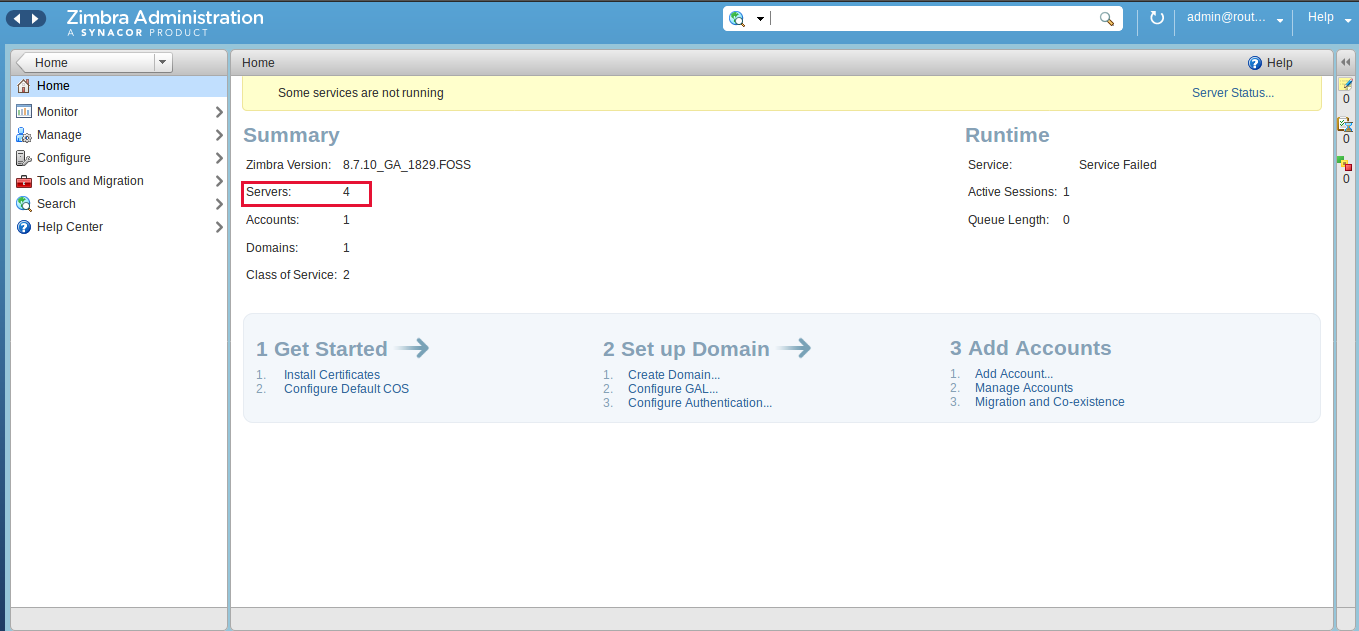
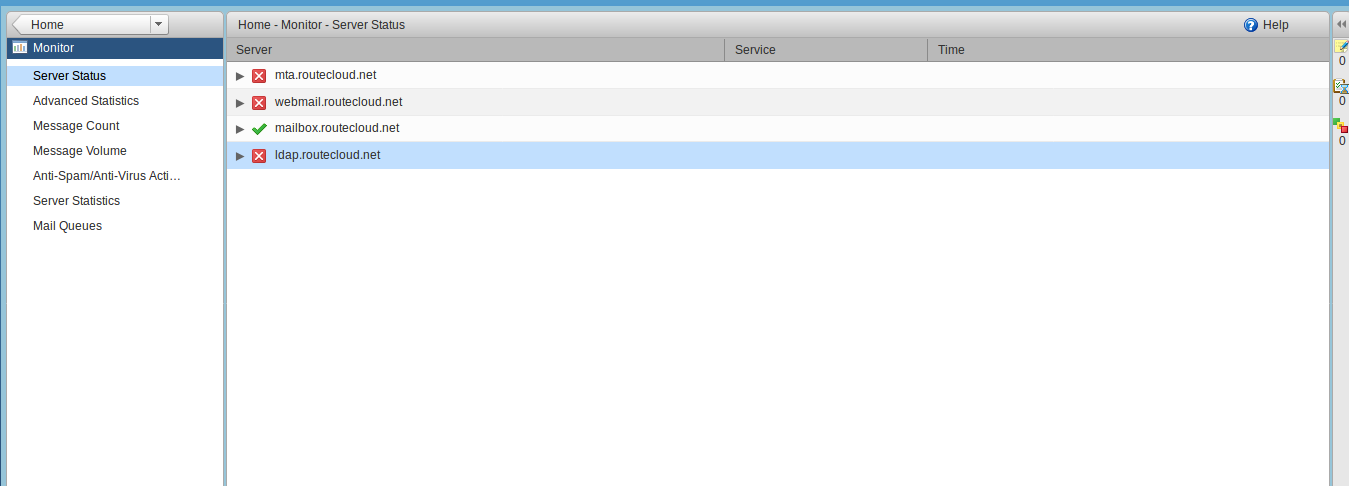
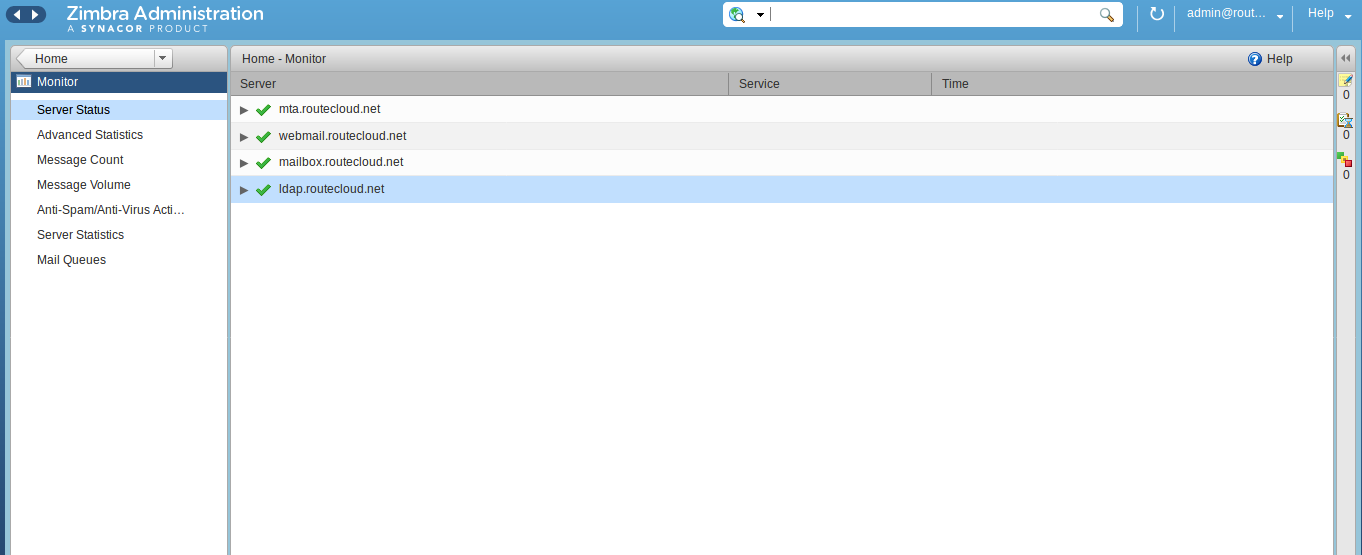
Komentar