pada part14 ini kita akan memverifikasi hasil dari konfigurais yang telah kita lakukan sebelumnya.
Jalankan perintah dibawah ini di CONTROLLER NODE
- jalan script admin-openrc
|
1 |
root@controller:~# . admin-openrc |
- kemudian jalankan perintah dibawah ini untuk memverifikasi service yang running pada storage node dan controller node
|
1 2 3 4 5 6 7 |
root@controller:~# cinder service-list +------------------+------------+------+---------+-------+----------------------------+-----------------+ | Binary | Host | Zone | Status | State | Updated_at | Disabled Reason | +------------------+------------+------+---------+-------+----------------------------+-----------------+ | cinder-scheduler | controller | nova | enabled | up | 2016-11-06T15:16:11.000000 | - | | cinder-volume | cinder@lvm | nova | enabled | up | 2016-11-06T15:15:46.000000 | - | +------------------+------------+------+---------+-------+----------------------------+-----------------+ |
jika terdapat 2 serive cinder yang up yaitu cinder-scheduler dan cinder-volume maka konfigurasi telah berhasil dan pastikan statenya UP
oke kita langsung coba saja pada openstack dashboardnya
kemudian setelah itu pilih create volume
kemudian setelah itu masukan kapasitas untuk storagentya
setelah itu akan terbentuk volume block storage yang sudah kita buat
okee cukup sekian dulu untuk tutorial openstack part 14 ini.
wassalamualaikum …..
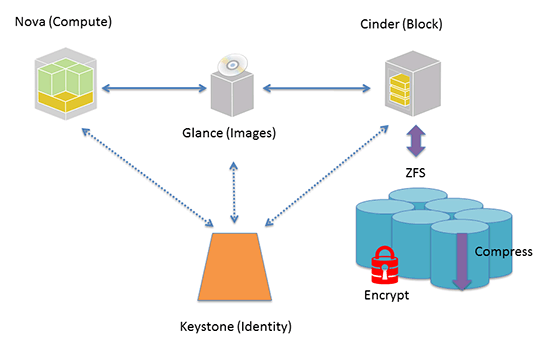
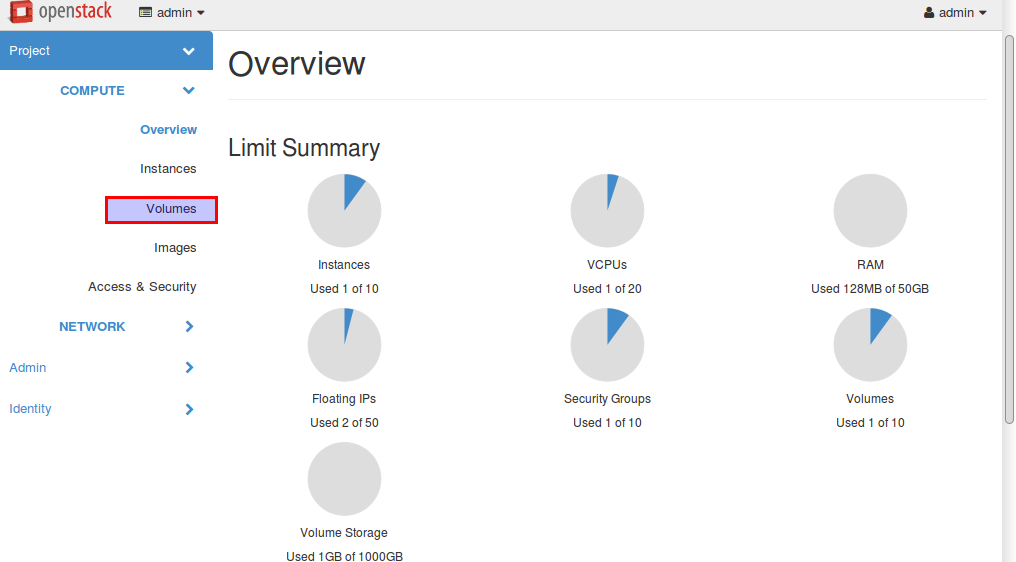
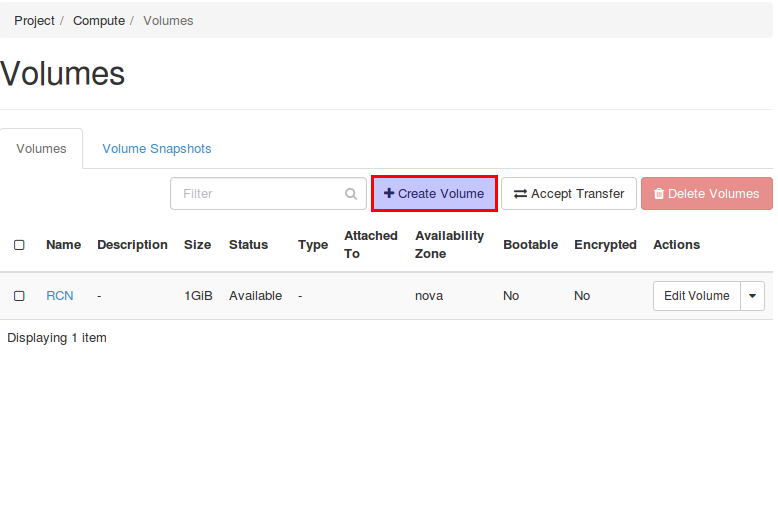
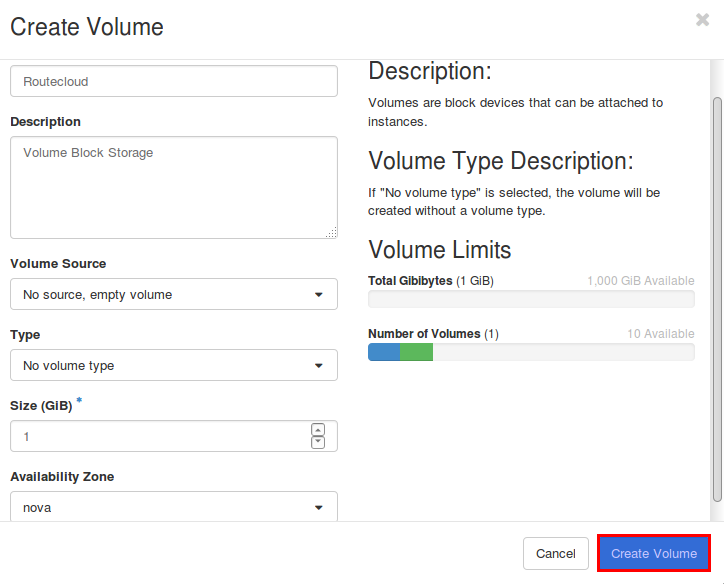
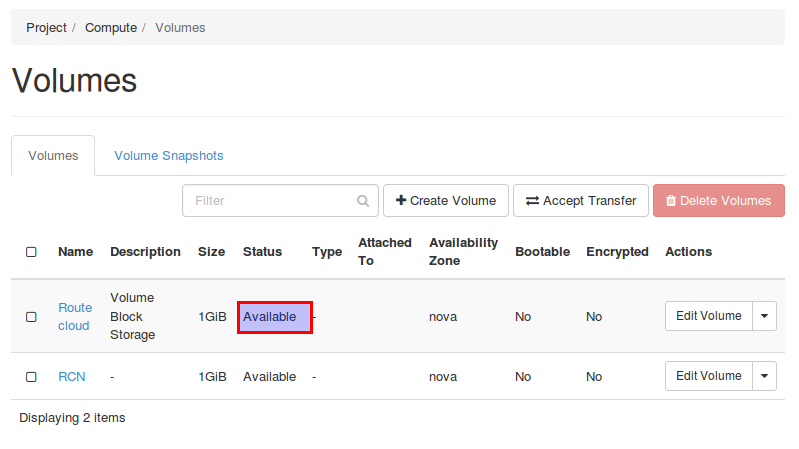
Komentar