Onos merupakan controller SDN sama seperti ODL namun mempunyai fitur tambahan yaitu SDN IP yang berfungsi sebagai aplikasi onos yang memungkinkan SDN dapat terhubung dengan jaringan publik (internet) dengan protokol BGP (Border Gateway Protocol)
sebelumnya anda harus menginstall onos terlebih dahulu di sini
untuk simulasi ini saya megunakan mininet dan openvswitch jadi install mininetnya dulu di vm onos
|
1 |
root@aio:~# apt udpate && apt install mininet -y |
kemudian kita bisa membuat topologi dan menghubungkan dengan controller onos
|
1 2 3 4 5 6 7 8 9 10 11 12 13 14 15 16 17 |
aio@aio:~$ sudo mn --topo tree,2,3 --controller=remote,ip=127.0.0.1,port=6633 *** Creating network *** Adding controller *** Adding hosts: h1 h2 h3 h4 h5 h6 h7 h8 h9 *** Adding switches: s1 s2 s3 s4 *** Adding links: (s1, s2) (s1, s3) (s1, s4) (s2, h1) (s2, h2) (s2, h3) (s3, h4) (s3, h5) (s3, h6) (s4, h7) (s4, h8) (s4, h9) *** Configuring hosts h1 h2 h3 h4 h5 h6 h7 h8 h9 *** Starting controller c0 *** Starting 4 switches s1 s2 s3 s4 ... *** Starting CLI: mininet> |
kita bisa cek di ONOS Gui untuk melihat lebih kerennya 😀
kita coba pingall di mininet
|
1 2 3 4 5 6 7 8 9 10 11 12 |
mininet> pingall *** Ping: testing ping reachability h1 -> h2 h3 h4 h5 h6 h7 h8 h9 h2 -> h1 h3 h4 h5 h6 h7 h8 h9 h3 -> h1 h2 h4 h5 h6 h7 h8 h9 h4 -> h1 h2 h3 h5 h6 h7 h8 h9 h5 -> h1 h2 h3 h4 h6 h7 h8 h9 h6 -> h1 h2 h3 h4 h5 h7 h8 h9 h7 -> h1 h2 h3 h4 h5 h6 h8 h9 h8 -> h1 h2 h3 h4 h5 h6 h7 h9 h9 -> h1 h2 h3 h4 h5 h6 h7 h8 *** Results: 0% dropped (72/72 received) |
hasilnya success full dan liat kerenya diiashboard onos
supaya host bisa terlihat maka aktifkan dulu host visiblenya di bagiian merah itu.
kemudian kita bisa cek node,link dan devices melalui controller onos
|
1 2 3 4 5 6 7 8 9 10 11 12 13 14 15 16 17 18 19 20 21 22 23 24 |
onos> nodes id=127.0.0.1, address=127.0.0.1:9876, state=ACTIVE, updated=38m ago * onos> devices id=of:0000000000000001, available=true, role=MASTER, type=SWITCH, mfr=Nicira, Inc., hw=Open vSwitch, sw=2.5.0, serial=None, managementAddress=127.0.0.1, protocol=OF_13, channelId=127.0.0.1:40510 id=of:0000000000000002, available=true, role=MASTER, type=SWITCH, mfr=Nicira, Inc., hw=Open vSwitch, sw=2.5.0, serial=None, managementAddress=127.0.0.1, protocol=OF_13, channelId=127.0.0.1:40514 id=of:0000000000000003, available=true, role=MASTER, type=SWITCH, mfr=Nicira, Inc., hw=Open vSwitch, sw=2.5.0, serial=None, managementAddress=127.0.0.1, protocol=OF_13, channelId=127.0.0.1:40512 id=of:0000000000000004, available=true, role=MASTER, type=SWITCH, mfr=Nicira, Inc., hw=Open vSwitch, sw=2.5.0, serial=None, managementAddress=127.0.0.1, protocol=OF_13, channelId=127.0.0.1:40508 onos> links src=of:0000000000000002/4, dst=of:0000000000000001/1, type=DIRECT, state=ACTIVE, expected=false src=of:0000000000000001/3, dst=of:0000000000000004/4, type=DIRECT, state=ACTIVE, expected=false src=of:0000000000000004/4, dst=of:0000000000000001/3, type=DIRECT, state=ACTIVE, expected=false src=of:0000000000000001/1, dst=of:0000000000000002/4, type=DIRECT, state=ACTIVE, expected=false src=of:0000000000000003/4, dst=of:0000000000000001/2, type=DIRECT, state=ACTIVE, expected=false src=of:0000000000000001/2, dst=of:0000000000000003/4, type=DIRECT, state=ACTIVE, expected=false onos> hosts id=12:04:AB:F3:89:87/-1, mac=12:04:AB:F3:89:87, location=of:0000000000000003/3, vlan=-1, ip(s)=[10.0.0.6] id=22:F1:7C:AE:36:53/-1, mac=22:F1:7C:AE:36:53, location=of:0000000000000002/3, vlan=-1, ip(s)=[10.0.0.3] id=2E:A6:40:41:3C:D5/-1, mac=2E:A6:40:41:3C:D5, location=of:0000000000000004/3, vlan=-1, ip(s)=[10.0.0.9] id=3E:27:28:6A:85:6C/-1, mac=3E:27:28:6A:85:6C, location=of:0000000000000004/2, vlan=-1, ip(s)=[10.0.0.8] id=7E:6E:10:BF:A7:97/-1, mac=7E:6E:10:BF:A7:97, location=of:0000000000000002/2, vlan=-1, ip(s)=[10.0.0.2] id=92:B4:31:30:41:D4/-1, mac=92:B4:31:30:41:D4, location=of:0000000000000003/2, vlan=-1, ip(s)=[10.0.0.5] id=96:15:54:C2:79:60/-1, mac=96:15:54:C2:79:60, location=of:0000000000000003/1, vlan=-1, ip(s)=[10.0.0.4] id=96:ED:FB:0A:3A:AF/-1, mac=96:ED:FB:0A:3A:AF, location=of:0000000000000002/1, vlan=-1, ip(s)=[10.0.0.1] id=FE:7F:2F:20:F1:2E/-1, mac=FE:7F:2F:20:F1:2E, location=of:0000000000000004/1, vlan=-1, ip(s)=[10.0.0.7] |
informasi sangat lengkap kita bisa dapat kan di onos controller, dari node sampe host
kita juga bisa memverifikasi openflow pada ovs, dari switch1 sampai 4, melihat flow yanng sudah di push oleh controller onos
|
1 2 3 4 5 6 7 8 9 10 11 12 13 14 15 16 17 18 19 20 21 22 23 24 25 26 27 28 |
root@aio:~# ovs-ofctl dump-flows s1 --protocols OpenFlow13 OFPST_FLOW reply (OF1.3) (xid=0x2): cookie=0x6000046444328, duration=771.141s, table=0, n_packets=54, n_bytes=5292, send_flow_rem priority=5,ip actions=CONTROLLER:65535 cookie=0x60000464443e2, duration=771.141s, table=0, n_packets=0, n_bytes=0, send_flow_rem priority=5,arp actions=CONTROLLER:65535 cookie=0x60000488ebd5d, duration=771.141s, table=0, n_packets=0, n_bytes=0, send_flow_rem priority=40000,arp actions=CONTROLLER:65535 cookie=0x60000487f63a1, duration=771.141s, table=0, n_packets=746, n_bytes=60426, send_flow_rem priority=40000,dl_type=0x8942 actions=CONTROLLER:65535 cookie=0x60000487f5557, duration=771.141s, table=0, n_packets=746, n_bytes=60426, send_flow_rem priority=40000,dl_type=0x88cc actions=CONTROLLER:65535 root@aio:~# ovs-ofctl dump-flows s2 --protocols OpenFlow13 OFPST_FLOW reply (OF1.3) (xid=0x2): cookie=0x600004644b787, duration=778.176s, table=0, n_packets=42, n_bytes=4116, send_flow_rem priority=5,ip actions=CONTROLLER:65535 cookie=0x600004644b841, duration=778.176s, table=0, n_packets=0, n_bytes=0, send_flow_rem priority=5,arp actions=CONTROLLER:65535 cookie=0x60000488f31bc, duration=778.176s, table=0, n_packets=26, n_bytes=1092, send_flow_rem priority=40000,arp actions=CONTROLLER:65535 cookie=0x60000487fd800, duration=778.176s, table=0, n_packets=250, n_bytes=20250, send_flow_rem priority=40000,dl_type=0x8942 actions=CONTROLLER:65535 cookie=0x60000487fc9b6, duration=778.176s, table=0, n_packets=250, n_bytes=20250, send_flow_rem priority=40000,dl_type=0x88cc actions=CONTROLLER:65535 root@aio:~# ovs-ofctl dump-flows s3 --protocols OpenFlow13 OFPST_FLOW reply (OF1.3) (xid=0x2): cookie=0x6000046452be6, duration=782.857s, table=0, n_packets=42, n_bytes=4116, send_flow_rem priority=5,ip actions=CONTROLLER:65535 cookie=0x6000046452ca0, duration=782.857s, table=0, n_packets=0, n_bytes=0, send_flow_rem priority=5,arp actions=CONTROLLER:65535 cookie=0x60000488fa61b, duration=782.857s, table=0, n_packets=27, n_bytes=1134, send_flow_rem priority=40000,arp actions=CONTROLLER:65535 cookie=0x6000048804c5f, duration=782.857s, table=0, n_packets=252, n_bytes=20412, send_flow_rem priority=40000,dl_type=0x8942 actions=CONTROLLER:65535 cookie=0x6000048803e15, duration=782.857s, table=0, n_packets=252, n_bytes=20412, send_flow_rem priority=40000,dl_type=0x88cc actions=CONTROLLER:65535 root@aio:~# ovs-ofctl dump-flows s4 --protocols OpenFlow13 OFPST_FLOW reply (OF1.3) (xid=0x2): cookie=0x600004645a045, duration=787.126s, table=0, n_packets=42, n_bytes=4116, send_flow_rem priority=5,ip actions=CONTROLLER:65535 cookie=0x600004645a0ff, duration=787.126s, table=0, n_packets=0, n_bytes=0, send_flow_rem priority=5,arp actions=CONTROLLER:65535 cookie=0x6000048901a7a, duration=787.126s, table=0, n_packets=27, n_bytes=1134, send_flow_rem priority=40000,arp actions=CONTROLLER:65535 cookie=0x600004880c0be, duration=787.126s, table=0, n_packets=254, n_bytes=20574, send_flow_rem priority=40000,dl_type=0x8942 actions=CONTROLLER:65535 cookie=0x600004880b274, duration=787.126s, table=0, n_packets=254, n_bytes=20574, send_flow_rem priority=40000,dl_type=0x88cc actions=CONTROLLER:65535 |
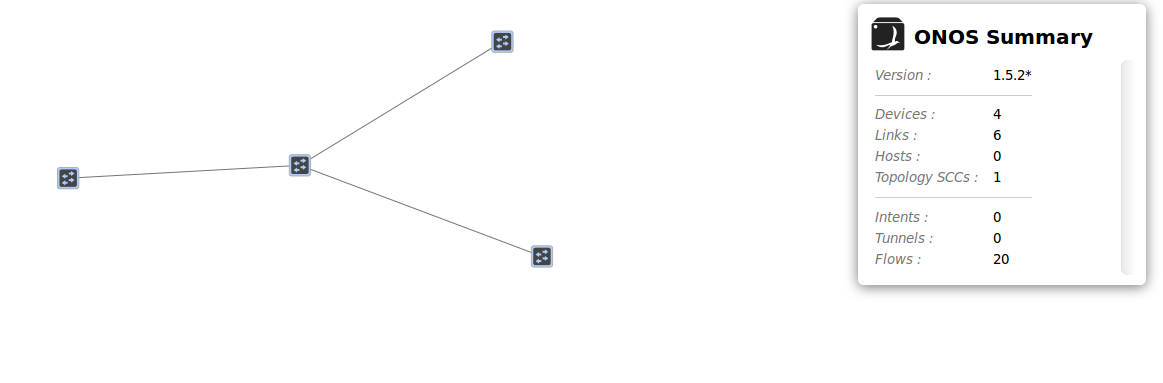
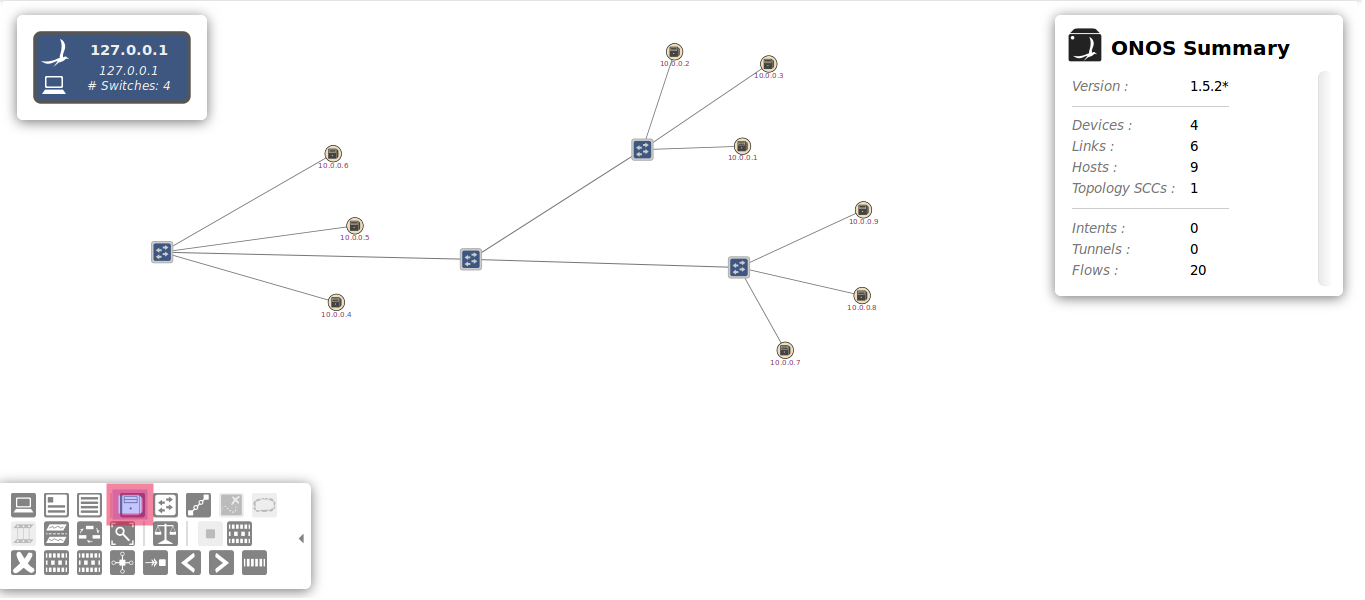
Komentar